As I said, I’m having difficulty understanding all the jargon associated with promises. This post is a continuation from JS: promise and deferred and we’ll take a deeper look into how Promises and Deferreds handle errors. You can read about the history of why these two exist, but we’re going to focus on the practical differences today.
As a quick reminder:
- Promises/A+ is a specification for how promises should work. Many libraries implement this specification, but not all. You can test a library with the test suite to find if it is compliant.
- Deferred is jQuery’s implementation of the concept of promises. Deferreds are not Promises/A+ compliant (the specification came after Deferreds).
The differences are fairly subtle (I didn’t notice them until a co-worker told me about them), but important to note and interesting to play with for a blog post!
Note: I’m not using asynchronous code in my because it make the examples more complicated and the logic harder to see. The examples below wouldn’t work the same way with async code (for example, console.log), but they clarify the intent.
Promise’s state after an error
Promises/A+
The specific rule from the specification we’ll look into is 2.3.3.2:
If retrieving the property x.then results in a thrown exception e, reject promise with e as the reason.
Yawn, in human please...
The bit we’re interested in reads like this:
If code from a promise results in an error, the promise must be rejected.
Seems simple enough
Yes, nothing complicated (so far). Let’s look at a simple example:
1
2
3
4
5
6
7
8
9
10
11
12
13
14
15
16
const resolvedPromise = Promise.resolve();
console.log(resolvedPromise);
// [[PromiseStatus]] : "resolved"
const errorPromise = resolvedPromise.then(() => {
throw new Error('Promise error');
});
console.log(errorPromise);
// [[PromiseStatus]] : "rejected"
errorPromise.then(() => {
// this never runs because the promise was rejected
// before getting to this code
console.log('Never run');
});
As you can see, resolvedPromise settled to a “resolved” state and never threw an error. However errorPromise did throw an error so it settled to a “rejected” state. Because of rules like this one, it is not possible for a Promises/A+ promise to settle in a “pending” state. If the promise has settled, the Promises/A+ spec guarantees that it has been resolved or rejected.
Hmmm, that last sentence is in bold, seems like it’s important.
Yep, that’s the main thing we’re going to look into today.
jQuery’s Deferred
jQuery’s Deferred (their implementation of promises) is quite relaxed. It was written before the rules settled down, so it isn’t as picky.
Again, let’s look at an example:
1
2
3
4
5
6
7
8
const resolvedDeferred = $.Deferred().resolve();
resolvedDeferred.state(); // "resolved"
const errorDeferred = resolvedDeferred.then(() => {
throw new Error('Deferred error');
})
errorDeferred.state(); // "pending"
What’s the difference?
Although errorDeferred threw an error, it has not settled, instead it’s state is still “pending”. There’s no way to know if errorDeferred is pending because of an error, or because the promise is taking a long time to settle (e.g. an ajax request).
If the promise has settled, a Deferred can be pending, resolved, or rejected.
So the difference is that a Deferred will stay pending and a Promises/A+ compliant promise won’t?
Yep, that’s what we’re looking at right now.
That doesn’t seem like a big difference...
Like I said, I didn’t notice the difference until someone pointed it out to me. But the way the errors are handled is different as well. We’ll look at that next.
Handling errors from promises
Ok, so now we know what happens to these two types of promises when they encounter an error. But how do we handle the errors themselves?
Promises/A+
Errors thrown in a Promise need to be explicitly handled by the promise chain. They do not bubble up to the window. In fact, not all browsers will show you the error.
Google Chrome (version 55.0.2883.95) does:
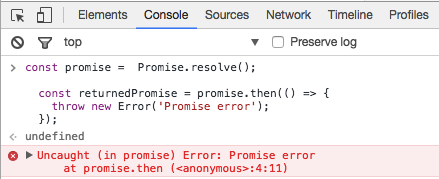
But Firefox (version 47.0) does not:
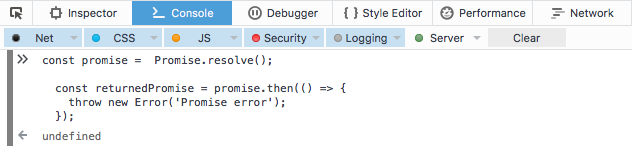
Although it seems browsers are moving towards supporting showing the error. Firefox (version 51.0.1) does show the error:
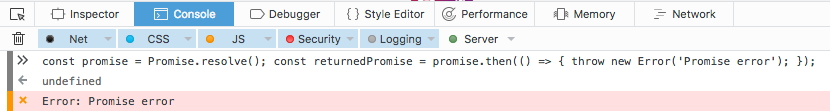
Well, and should they display the error?
Technically not showing the error message is correct as the Promise doesn’t bubble the error out to the browser. (That said, being able to see the errors is very helpful for debugging.)
Ok, so, practically speaking, how should I handle errors?
What all this means is that you cannot use a normal try/catch for errors thrown by Promises. Let’s try it anyways to see what happens:
1
2
3
4
5
6
7
8
9
10
11
try {
const resolvedPromise = Promise.resolve();
const errorPromise = resolvedPromise.then(() => {
throw new Error('Promise error');
});
} catch (error) {
// This catch never gets triggered because the "Promise error"
// isn't bubbled up this far
console.log('Does not run');
}
Alright, now we know what doesn’t work...
To actually handle the error we need to use a catch on errorPromise, so we’re explicitly handling the error directly on the promise.
Let’s rewrite the previous example to correctly catch the Promise error:
1
2
3
4
5
6
7
const resolvedPromise = Promise.resolve();
const errorPromise = resolvedPromise.then(() => {
throw new Error('Promise error');
}).catch(error => {
console.log(error); // [Error: Promise error]
});
Well that was easy!
Yes, I like the syntax too. It makes it really clear what error we’re catching, and looking back over the chain you can check where it might have come from.
However, since errors thrown in a Promise don’t bubble up to the window you have to catch errors everywhere. You aren’t guaranteed that an error like undefined is not a function. As my co-worker put it, with Promises you “have to expect the unexpected everywhere.” All these catches can also get messy and complicated.
jQuery’s Deferred
On the other hand, an error thrown in a Deferred will bubble up to the window and can be caught along the way. Which means we can rewrite our previous example to catch the error:
1
2
3
4
5
6
7
8
try {
const resolvedDeferred = $.Deferred().resolve();
const errorDeferred = resolvedDeferred.then(() => {
throw new Error('Deferred error');
});
} catch (error) {
console.log(error); // [Error: Deferred error]
}
I’ll write it another way to reinforce the previous topic. Now we can see the settled state of each promise:
1
2
3
4
5
6
7
8
9
10
11
12
const resolvedDeferred = $.Deferred();
const errorDeferred = resolvedDeferred.then(() => {
throw new Error('Deferred error');
})
try {
resolvedDeferred.resolve(); // triggers both promises to settle
} catch (error) {
console.log(error); // [Error: Deferred error]
}
console.log(resolvedDeferred.state()); // "resolved"
console.log(errorDeferred.state()); // "pending"
Here you can see that errorDeferred still has the “pending” state, even though the error has been caught and handled.
Ok, so using a normal try/catch works for Deferreds
Not really.
What?! You tricked me!
I’m afraid I did. Remember at the beginning when I said my examples would use synchronous code to make things clearer? That’s what is making this example work. Since the Deferred error is thrown right away (without waiting for any aysnc code to execute) the catch happens right away too. It’s useful to prove the point that the Deferred error bubbled up, but not so good for showing how to handle Deferred errors. Let’s write another example:
1
2
3
4
5
6
7
8
9
10
11
12
try {
const resolvedDeferred = $.Deferred().resolve();
const errorDeferred = resolvedDeferred.then(() => {
setTimeout(() => {
console.log('throw error'); // "throw error"
throw new Error('Deferred error');
}, 20);
});
} catch (error) {
// this never runs because the catch won’t be triggered
console.log('Does not run');
}
As you can see, now that we’re using async code the try/catch doesn’t work any more.
Great, another way not to do it.
Unfortunately, yes. The thing is, jQuery doesn’t give us a way to catch errors thrown from Deferreds. It’s just not possible.
Not possible! But this is programming, there must be a way!
Well, there is, upgrade to jQuery 3. While most of jQuery Deferred’s methods were defined by 1.12, one method, catch, was recently added when jQuery 3.0 came out (which happened on June 9, 2016). This new catch method means you can do the same kind of catch as we did with the Promise earlier. Unfortunately very few websites are using jQuery 3 at the moment. Hopefully your site is one of them!
Ok, let’s look at the example for using jQuery’s catch:
1
2
3
4
5
6
7
8
9
const resolvedDeferred = $.Deferred().resolve();
const errorDeferred = resolvedDeferred.then(() => {
console.log('throw error'); // "throw error"
throw new Error('Deferred error');
}).catch(error => {
console.log(error); // [object Error] {}
});
console.log(errorDeferred.state()); // "pending"
As you can see, we were able to catch the error from the Deferred in the same way we caught the error from the Promise. However, after throwing the error errorDeferred is left in a permanent “pending” state and will never settle to “rejected”.
How can we move errorDeferred to be resolved?
Unfortunately, we can’t; errorDeferred is doomed to be “pending” forever. If you try to call errorDeferred.resolve() you’ll get an error that errorDeferred.resolve is not a function.
This all sounds like bad news. Are there any upsides?
Remember earlier when we talked about Promises needing to explicitly catch all their errors, and how that can be annoying? Well, since Deferreds do bubble up errors to the window we can handle any error with one function: window.onerror.
Let’s rewrite it one more time to see how this would work:
1
2
3
4
5
6
7
8
9
10
11
12
13
14
15
window.onerror = error => {
console.log(error);
}
const resolvedDeferred = $.Deferred().resolve();
const errorDeferred = resolvedDeferred.then(() => {
setTimeout(() => {
console.log('throw error');
throw new Error('Deferred error');
}, 20);
});
// Logs out:
// "throw error" (from line 8)
// "Uncaught Error: Deferred error" (from line 2)
Now any uncaught error will bubble up until it reaches the onerror directly on the window. From there our new function will log out the error. With one very small method we can see all the uncaught errors from every Deferred, rather than needing a catch on each one of them. Warning: the onerror works for every uncaught error anywhere in your code, not only for errors in Deferreds; you might find more than you bargained for!
And there you have it! Fairly small differences, but important ones. It might impact which promise implementation you decide on, and it will probably come up as you work with various libraries. It’s important to know if what you’re getting back is a Promise or a Deferred.
Resources
Many thanks to my co-worker Adam for initially pointing out the differences and then also reviewing my post and correcting my mistakes!
- The Differences between jQuery Deferreds and the Promises/A+ spec
- Promise
- Deferred object
- Promise & Deferred Objects in JavaScript Pt.2: in Practice