I often forget which branch I’m on. Sure, I have git branch aliased (it’s probably one of my most frequently used commands) but sometimes I’m convinced I’m on another branch. A few commits and merges later I find out I was wrong, and it’s time for some branch cleaning.
Recently my coworker Simon gave me the following code:
1
2
3
4
parse_git_branch() {
git branch 2> /dev/null | sed -e '/^[^*]/d' -e 's/* \(.*\)/ (\1)/'
}
export PS1="\W\[\033[32m\]\$(parse_git_branch)\[\033[00m\] $ "
This code should go in your ~/.bash_profile. Once you've added it, you'll need to source with $ source ~/.bash_profile (or $ . ~/.bash_profile if you want to save a few key strokes!).
Your prompt will be current-directory (branch-name) $ with your branch name in green. Mine looks like this:
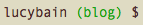
Now you can see what branch your on right where you'll be committing it. Nice, huh? Hopefully you'll never run a reset --hard on the wrong branch again!